The following error message appears while we take full backup
in Navision
"Text No. 1965-0 does not exist in the .stx file"
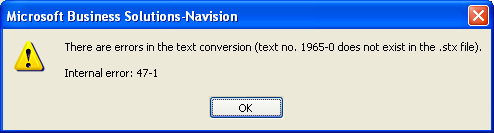
"Text No. 1965-0 does not exist in the .stx file"
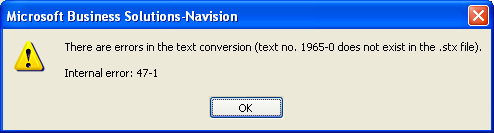
Why do we get this error?
The primary reason for this error is because when objects
from a higher version of NAV is imported into a lower version When we do this import (i.e. Higher to lower) the system objects in the range2000000002.. 2000000203 gets changed from the current version to the higher version.
In detail, consider the following scenario
- I’m having NAV 4.0sp3 database. By mistake I have opened the NAV 4.0sp3 database in NAV 2009 R2.
- When I try to import all the objects from the NAV 2009 R2 to the NAV 4.0sp3. By default when we try to replace all the objects in the import worksheet it will throw an error. But I bypass the error and merged some of the tables and replaced all the other objects. By doing this I will be able to import all the objects in the lower version.
Resolving the issue
1. Go to the database that is having this above error (lower version of NAV).
2. Select all the objects except table objects in the series 2000000002….2000000203
3. Export the objects.
4. Now take the backup of only the data common to all companies and not the application objects
1. Go to the database that is having this above error (lower version of NAV).
2. Select all the objects except table objects in the series 2000000002….2000000203
3. Export the objects.
4. Now take the backup of only the data common to all companies and not the application objects
5. After the backup has been taken. Create a new database in the lower version (or any version that you are having problems).
6. Import all the objects.
7. Restore the backup.
Now the new database is ready with your Current Version. You
can now take the backup without any errors.

cant backup still.the same error persists when trying to backup data only
ReplyDelete