Given below are the few thoughts on our investigation with the customization failure issue in Dynamics SL 7.0 or SL 2011.Here are the various error messages due to the customization failure.
- “Fatal Exception occurred in VBA and was caught by .\vba.ccp at line 332”
- “Customization has stopped working because VBA Trim function not recognize”
- “System Message 20406 - Error loading VBA project”
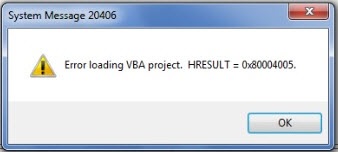
You may try the below steps.
- Locate the APC folder (C:\Users\User Name\AppData\Roaming\Microsoft Dynamics SL\APC).
- By default the APC folder is hidden due to some security reason. You may need to enable the visibility of hidden files / folders.
- Delete the swimapi.kpr and swimapiex.exd files. These files are responsible for the loading of customizations prior to screen load.
- On launching the customized screen again, these files will be recreated.
This may resolve the customizations failures in Dynamics SL.
No comments:
Post a Comment